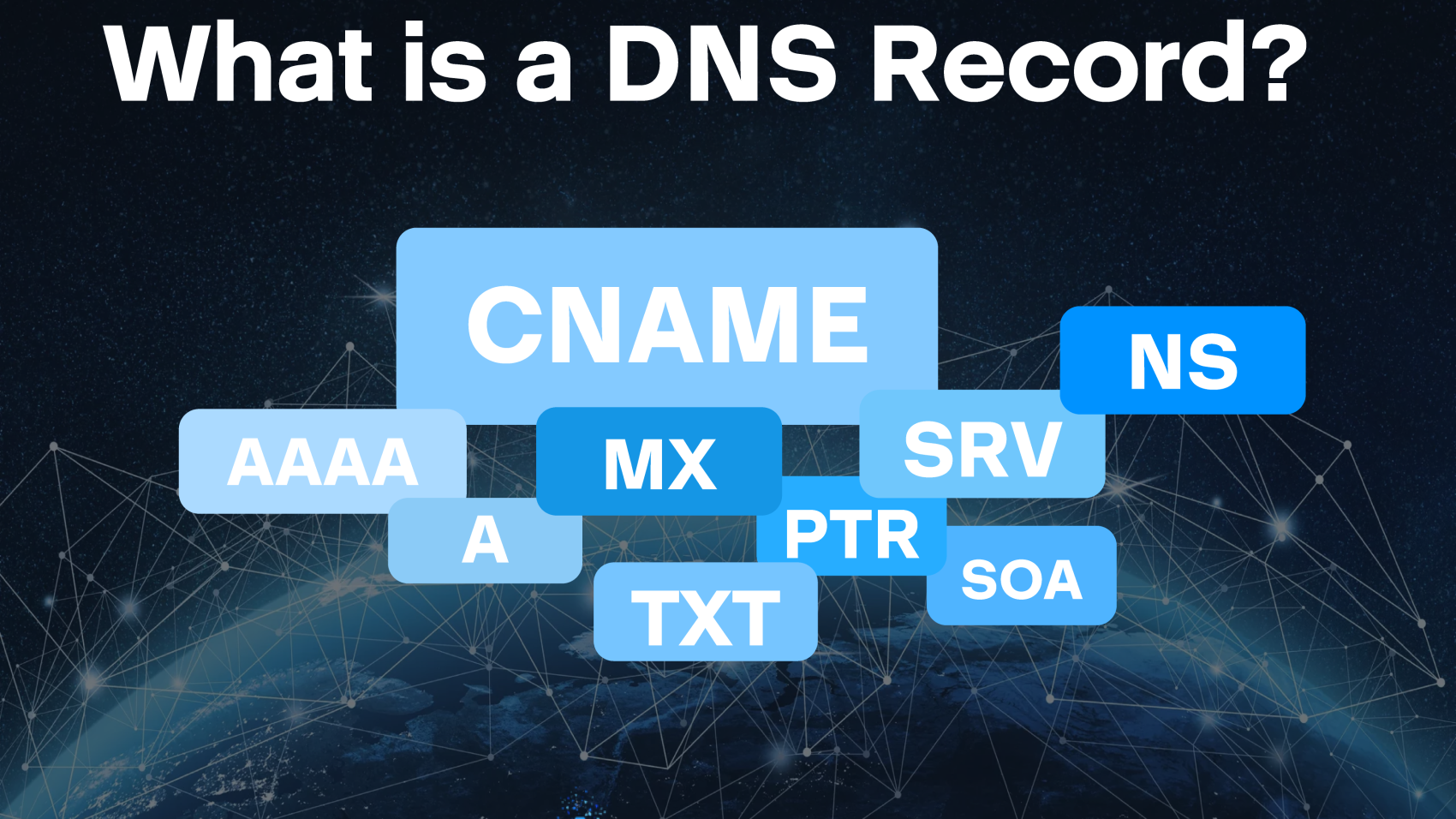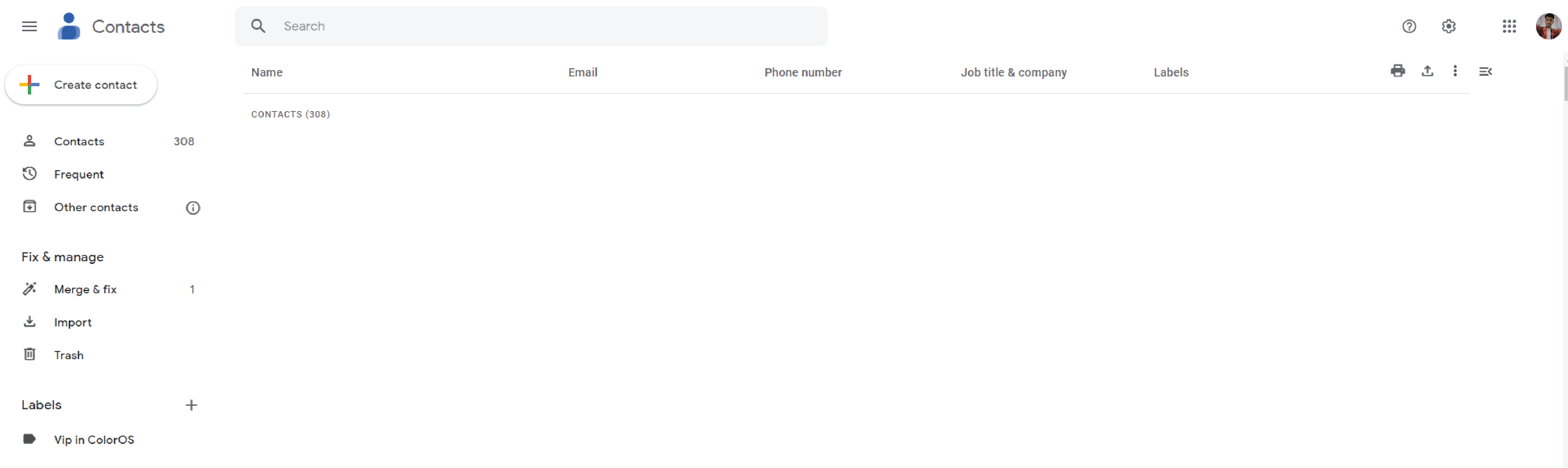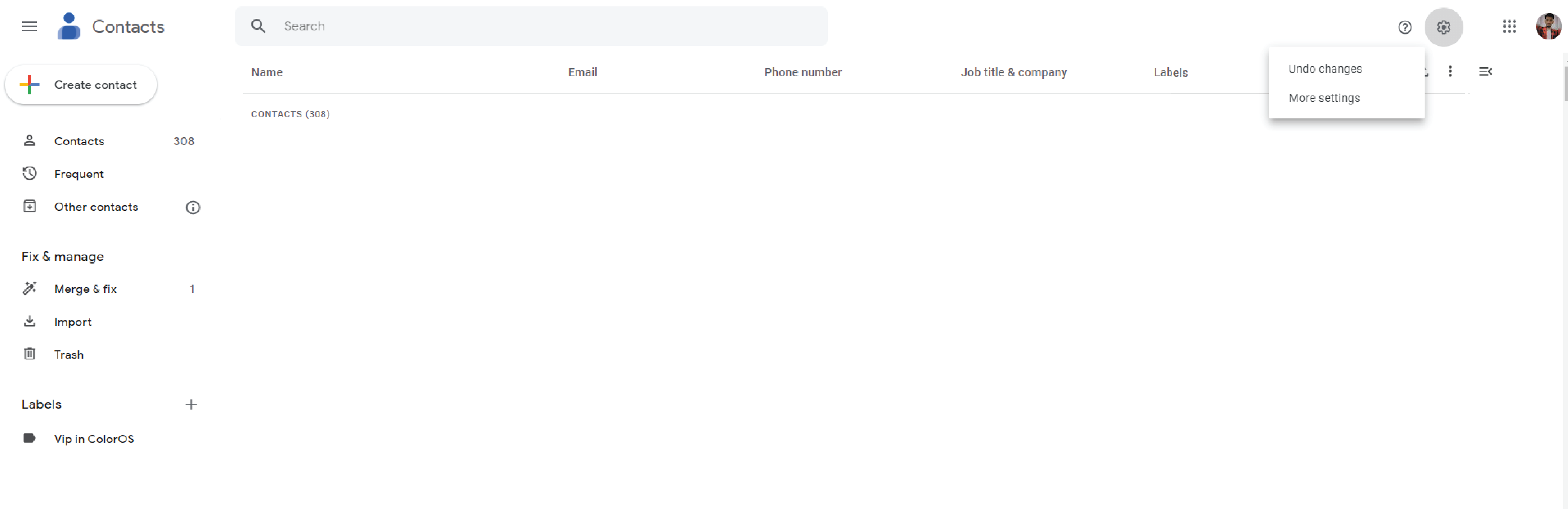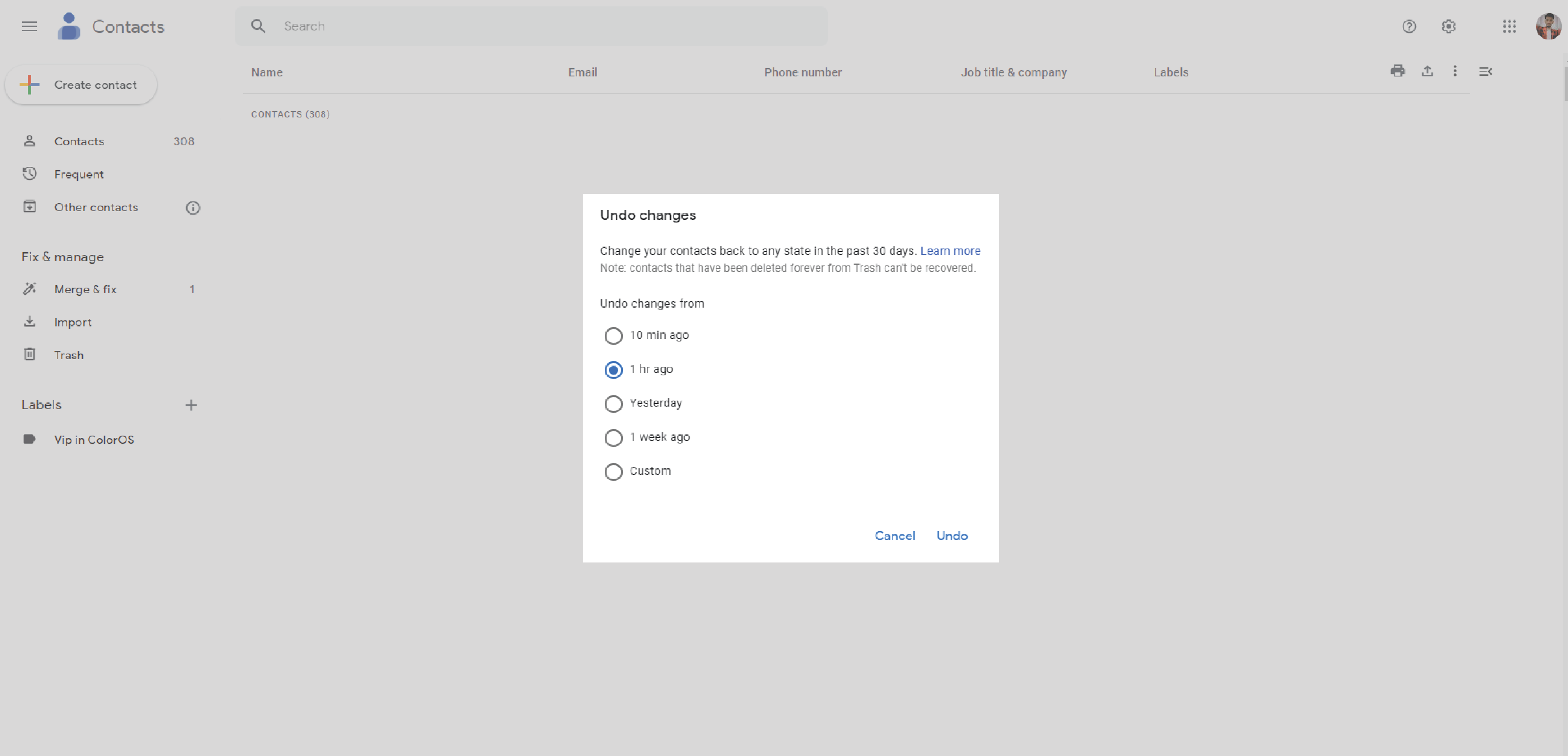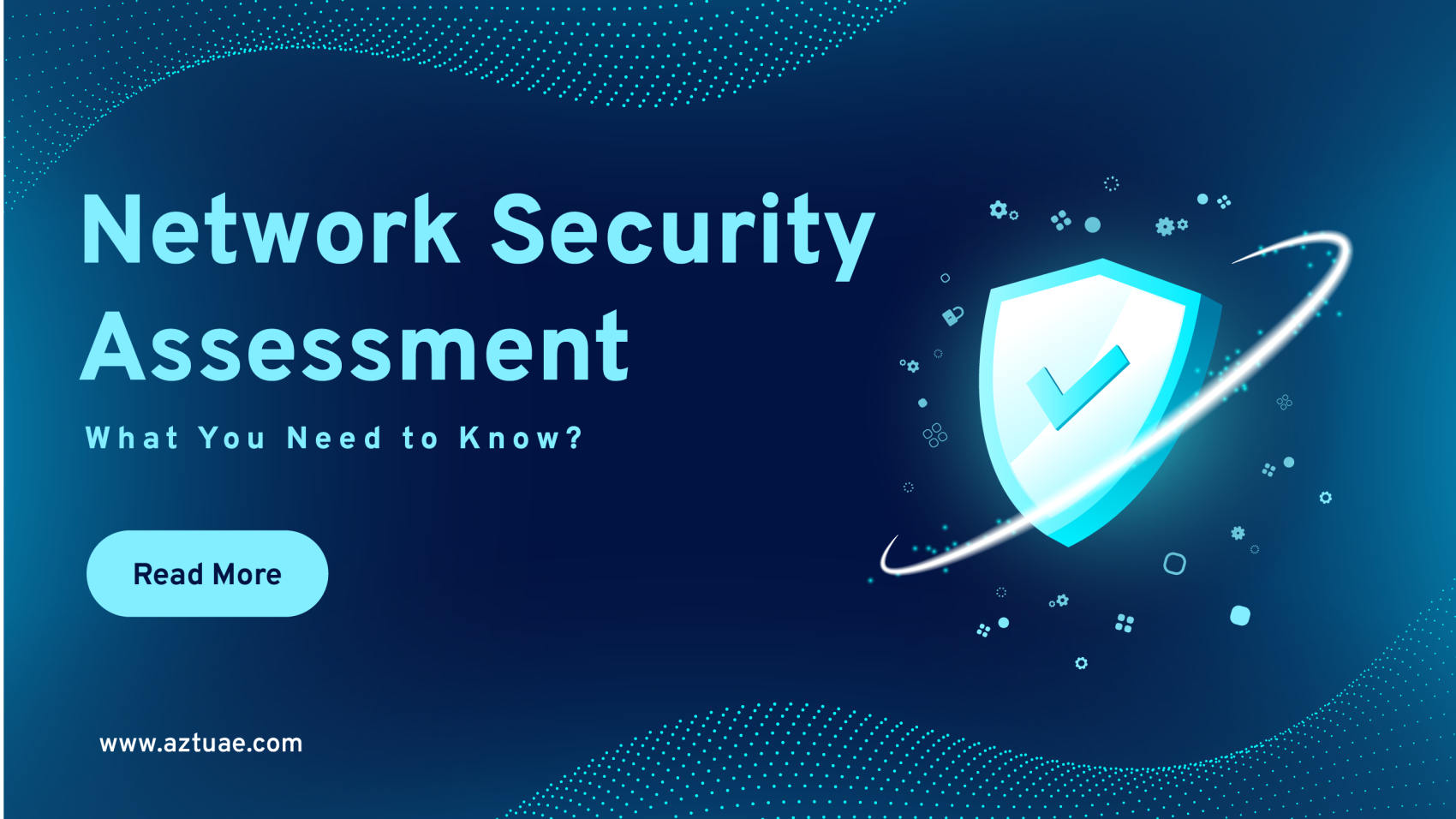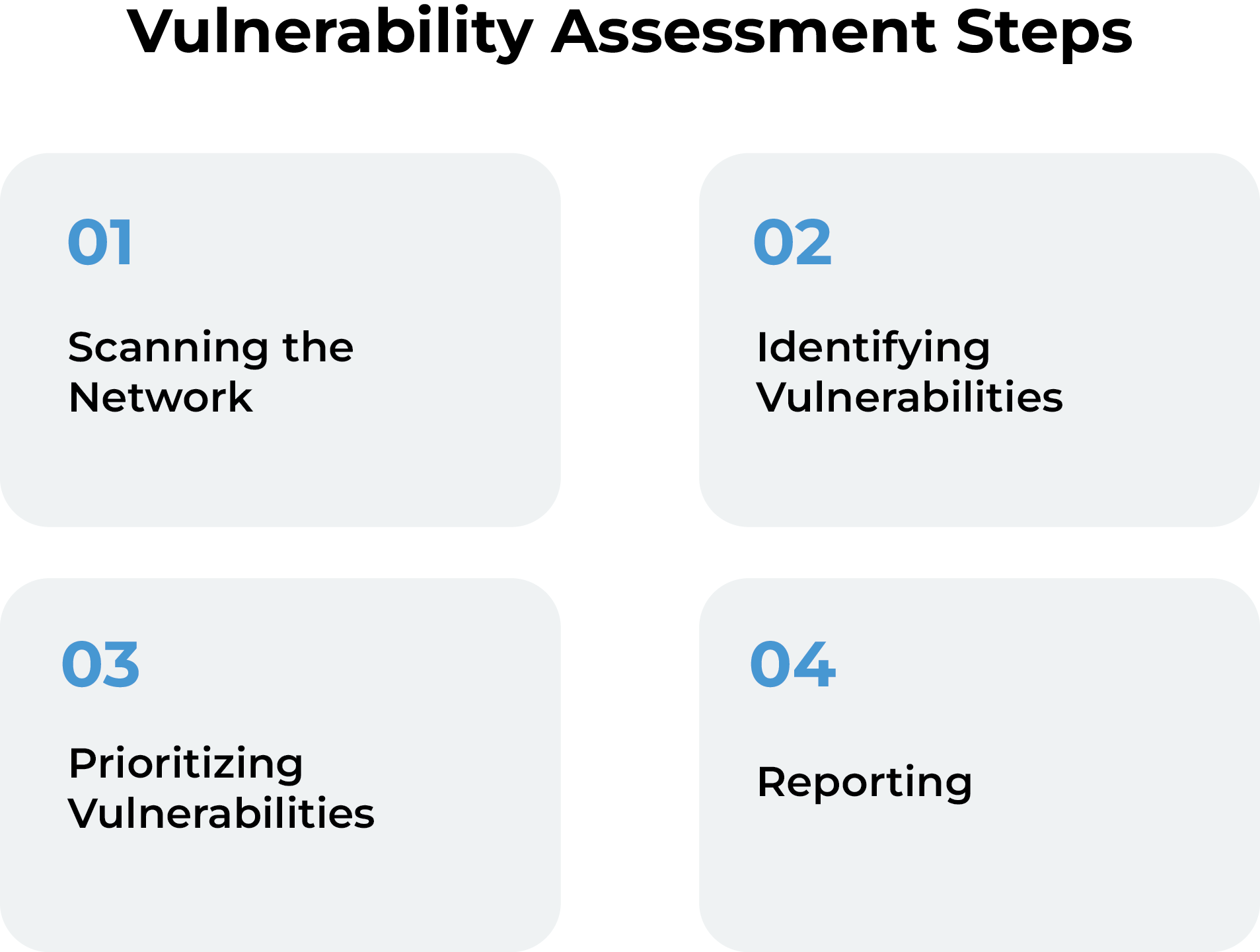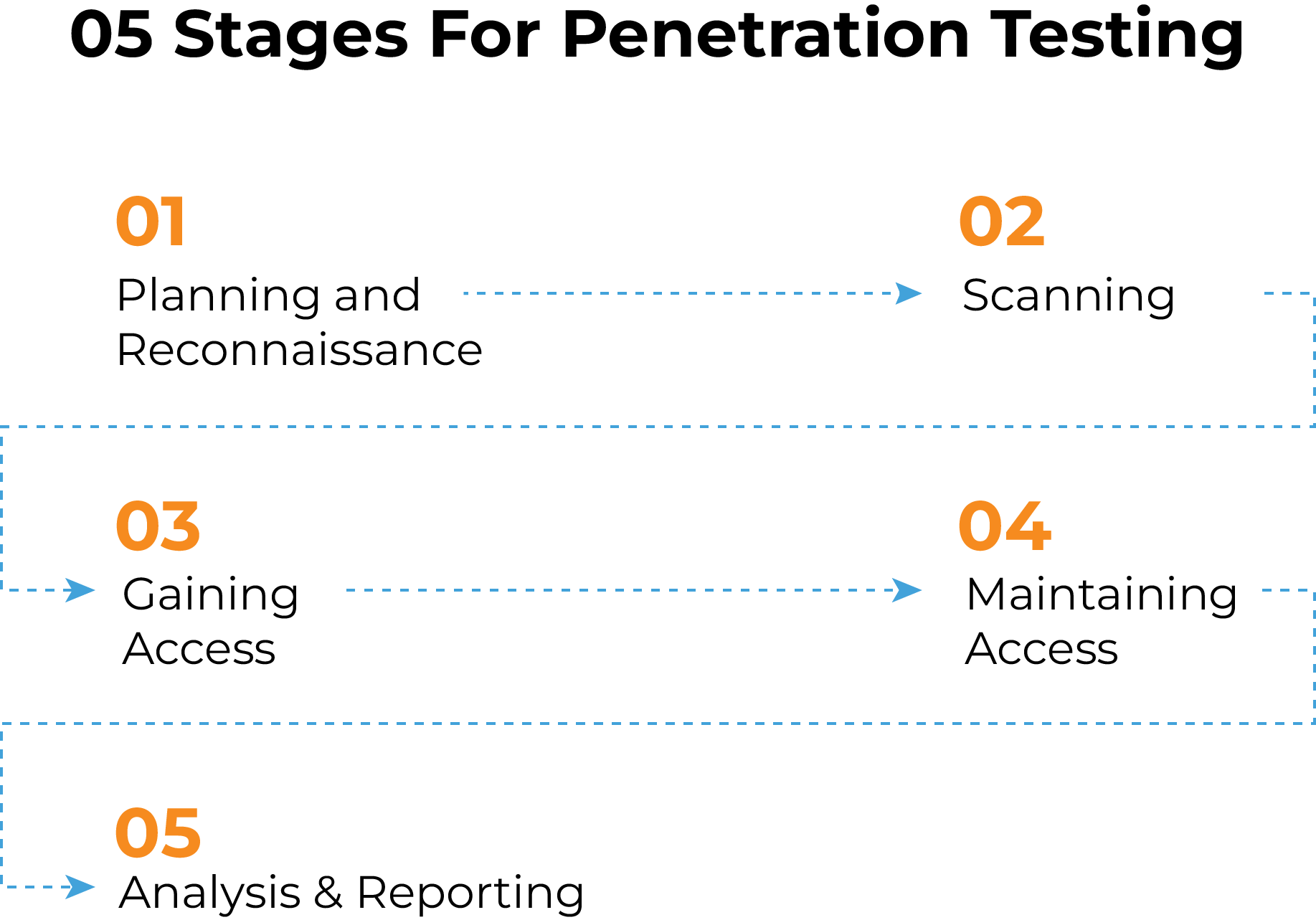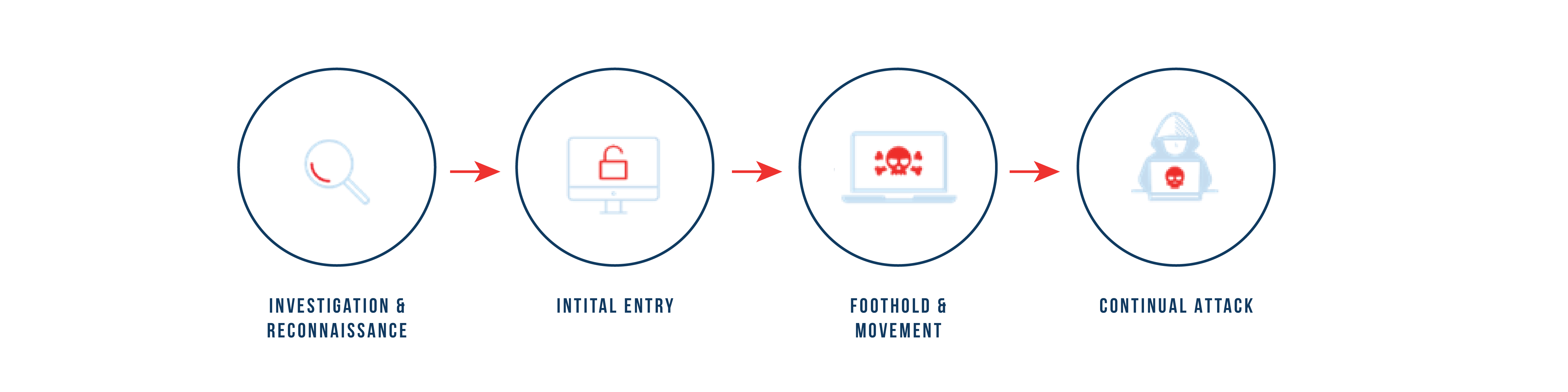In today’s digital age, email remains one of the primary communication channels for businesses worldwide. However, with the convenience of email comes significant security risks, especially from threats like phishing, spoofing, and email fraud. Domain-based Message Authentication, Reporting, and Conformance (DMARC) is a crucial security protocol designed to protect email domains from these threats. Yet, many organizations still operate without a DMARC email security policy in place, exposing themselves to substantial risks.
This article explores the potential dangers of not implementing a DMARC policy for your organization’s email domain.
1. Increased Risk of Email Spoofing
Email spoofing involves the forgery of an email header so that the message appears to come from a legitimate source, often within the same organization. Without a DMARC policy, cybercriminals can easily spoof your domain to send fraudulent emails. These emails can deceive recipients into believing they are from a trusted source, leading to phishing attacks or data breaches. Spoofed emails can damage your organization’s reputation and erode trust with customers, partners, and stakeholders.
2. Higher Susceptibility to Phishing Attacks
Phishing attacks are a common method used by attackers to steal sensitive information such as usernames, passwords, and financial details. Without DMARC, it becomes easier for attackers to impersonate your domain and send convincing phishing emails to your employees or customers. These attacks can result in significant financial loss, data breaches, and legal liabilities for your organization.
3. Damage to Brand Reputation
Your organization’s email domain is a critical component of your brand identity. When attackers use your domain to send malicious emails, it not only leads to potential security breaches but also damages your brand’s reputation. Customers and partners who receive phishing emails from what appears to be your domain may lose trust in your organization. Rebuilding a damaged reputation can be a costly and time-consuming process.
4. Reduced Email Deliverability
Email service providers (ESPs) and spam filters increasingly rely on DMARC policies to authenticate incoming emails. Without a DMARC policy, your legitimate emails may be marked as spam or rejected altogether. This reduction in email deliverability can impact your organization’s communication efforts, marketing campaigns, and overall operational efficiency.
5. Lack of Visibility into Email Threats
One of the key benefits of implementing a DMARC email security policy is the reporting feature, which provides insights into how your email domain is being used and whether it is being abused. Without DMARC, you lack visibility into these potential threats and cannot take proactive measures to mitigate them. This absence of insight leaves your organization vulnerable to ongoing and undetected attacks.
Conslusion:
The implementation of a DMARC email security policy is not just a technical enhancement; it is a strategic necessity for protecting your organization’s email domain from malicious activities. The risks of not having a DMARC policy in place are significant and multifaceted, ranging from increased vulnerability to phishing and spoofing attacks to damage to your brand’s reputation and operational inefficiencies. By adopting DMARC, you can enhance your email security posture, protect your stakeholders, and maintain the integrity and trustworthiness of your communications.