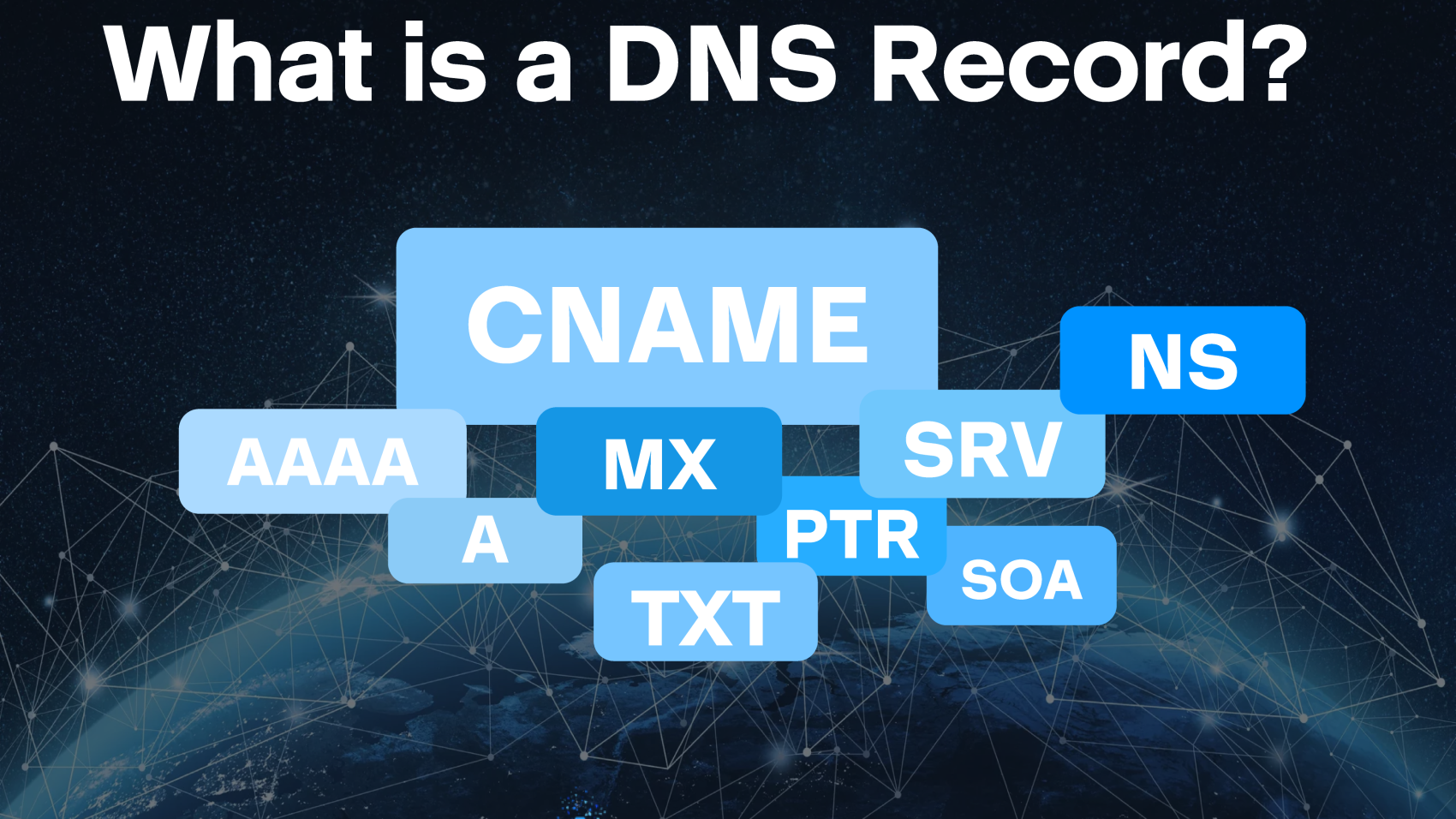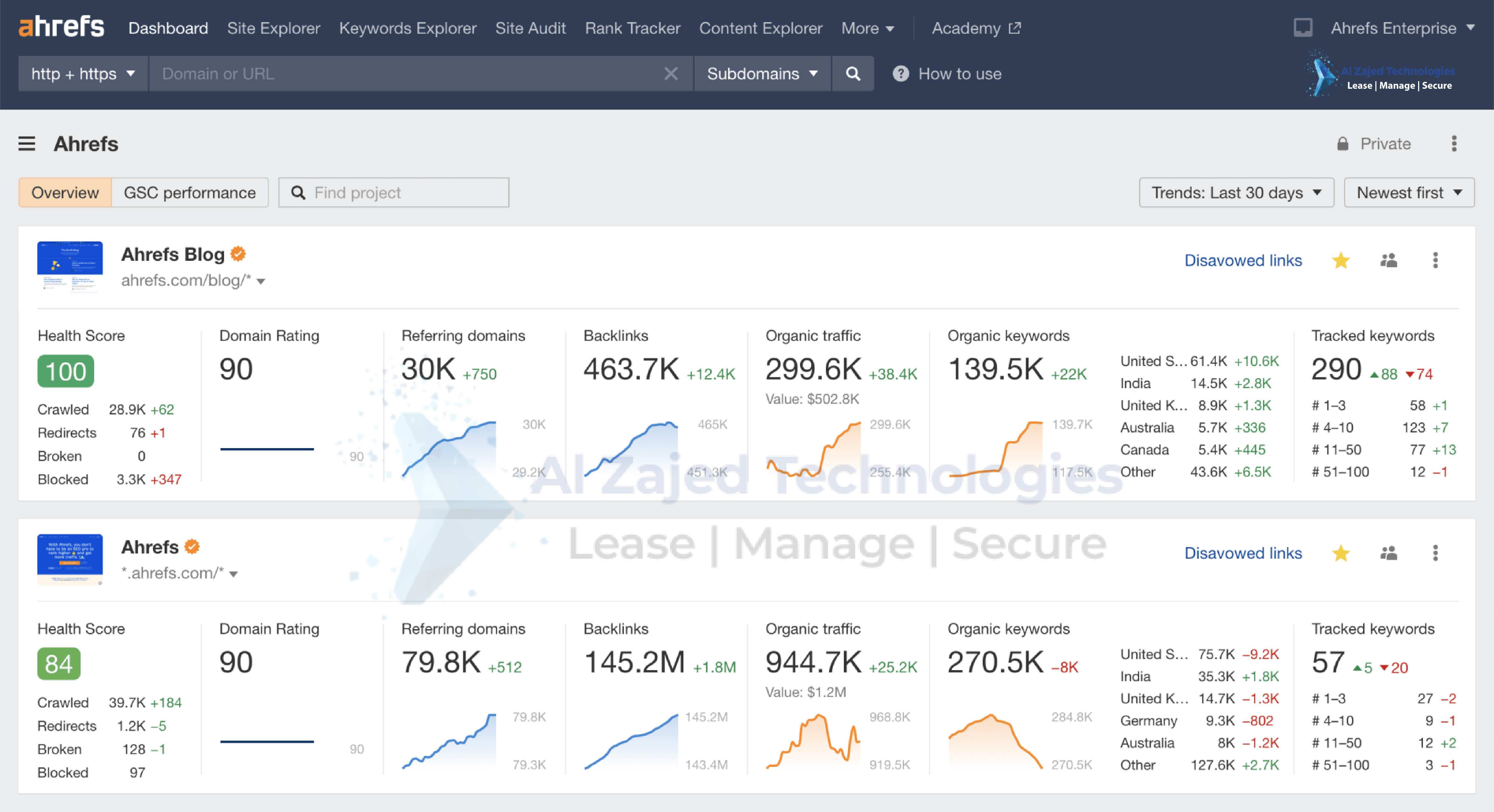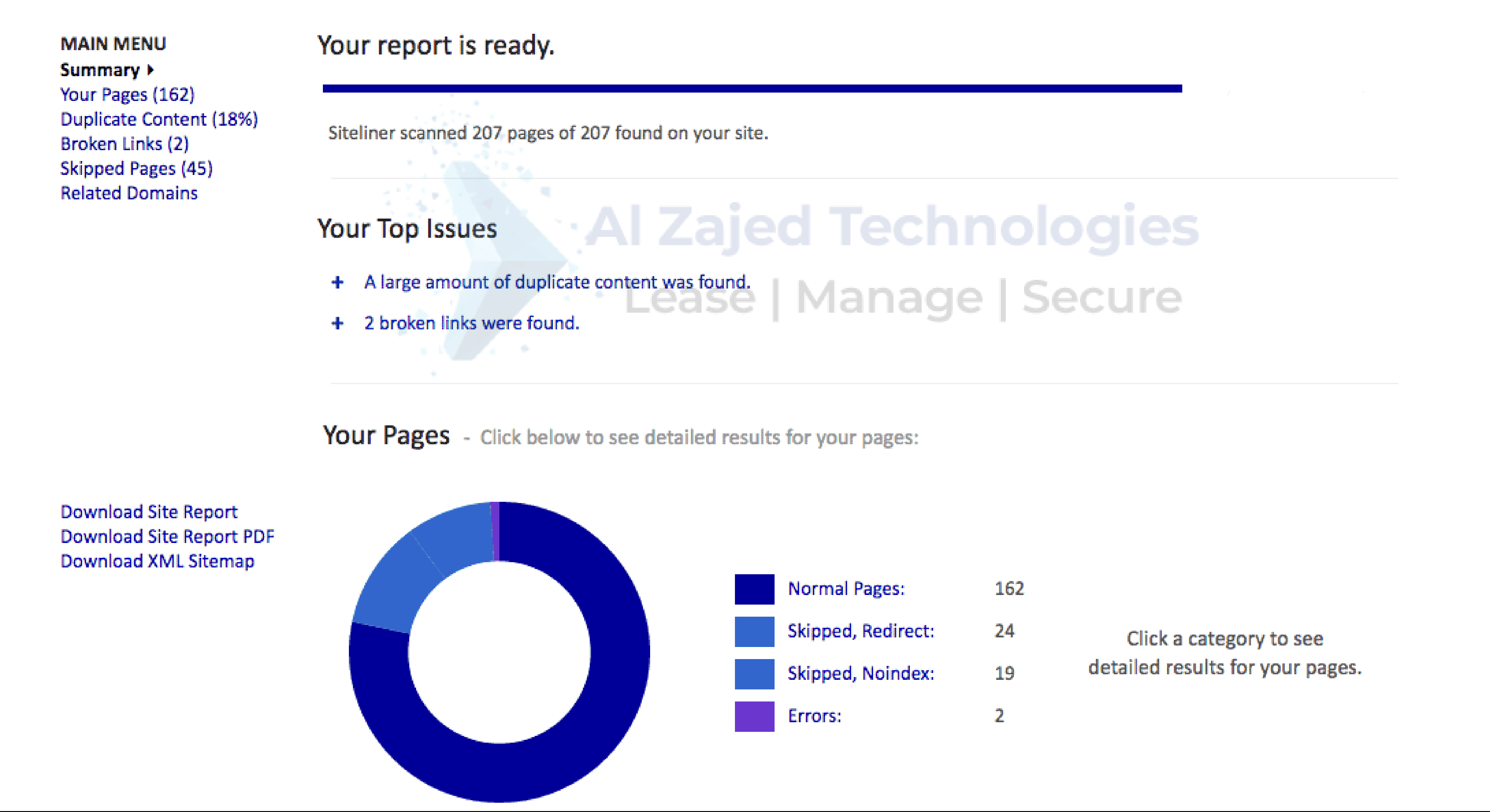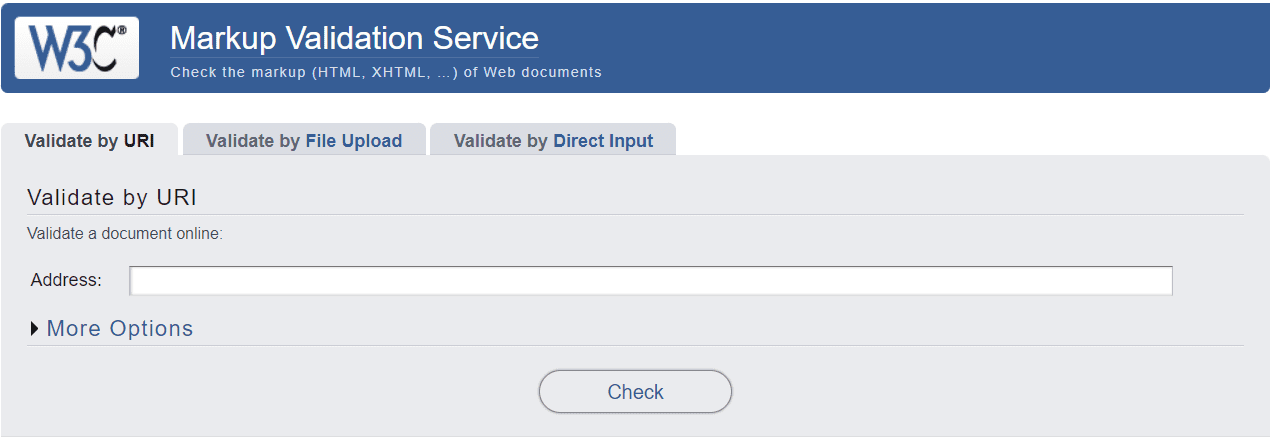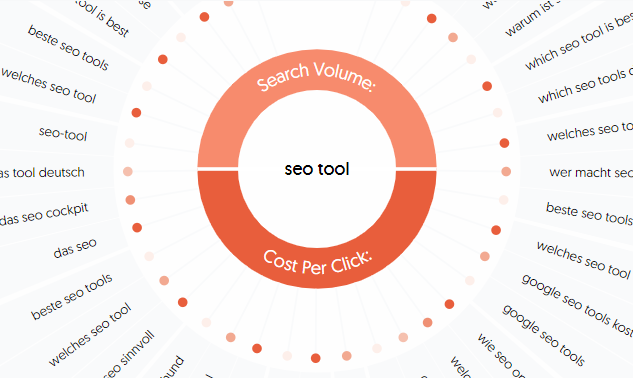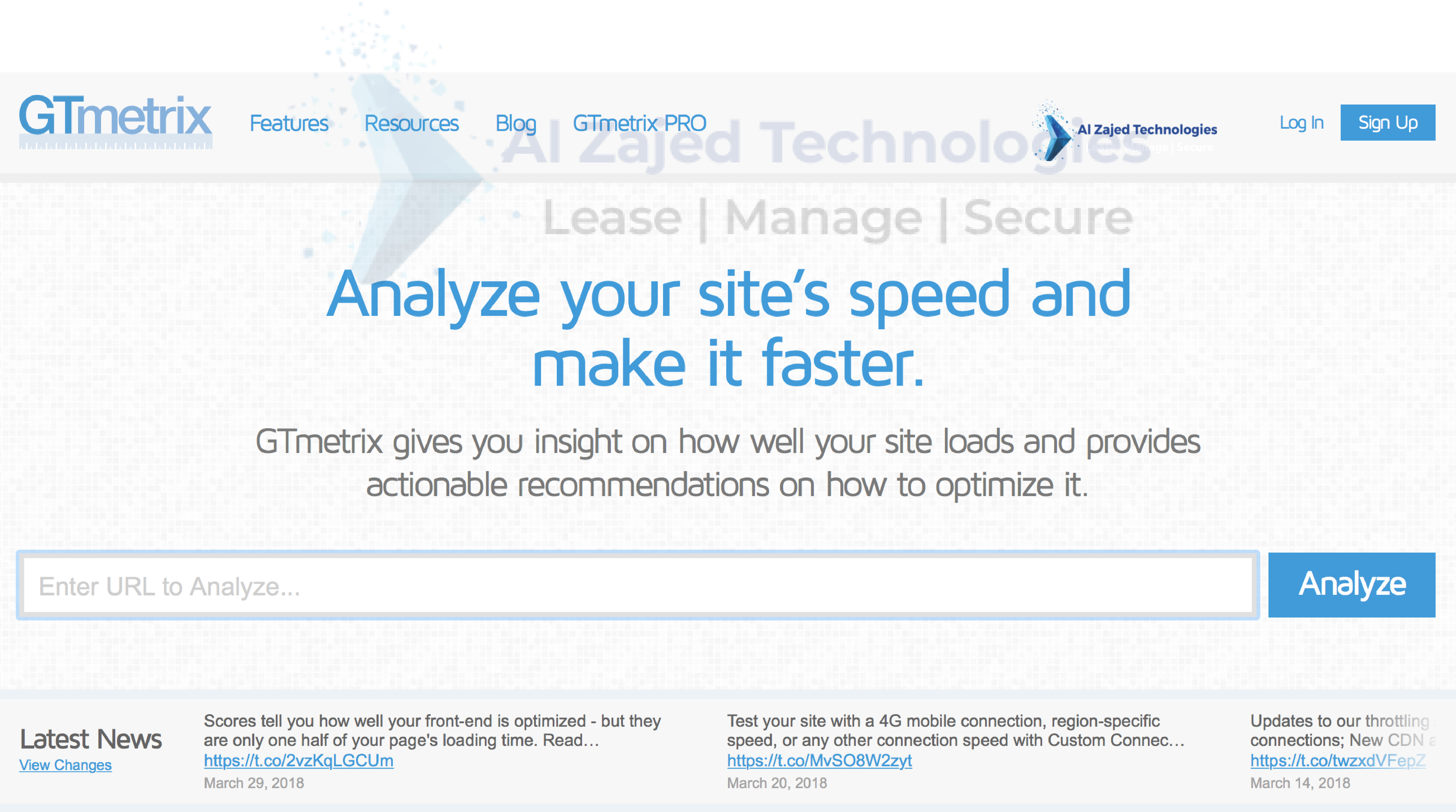Just as each person has a unique name, every website on the internet is identified by a domain name, like aztuae.ae or printmps.com. These domain names are our gateway to accessing information on the World Wide Web. Behind the scenes, each domain name is tied to an IP address, which facilitates communication between networks and devices online.
The question arises: How does the internet translate a domain name, such as google.com, into its corresponding IP address?
This translation is made possible by the Domain Name System (DNS) and its DNS records. But what exactly is a DNS record? In this article, we will delve into the concept of DNS records, but let’s first get a better understanding of the DNS itself.
What is the Domain Name System (DNS)?
DNS stands for Domain Name System. The hierarchical naming database identifies devices on the internet via their IP addresses. When you access a website online, you use a domain name (like google.com). However, web browsers operate using IP addresses.
Much like a directory or phonebook, the DNS bridges the gap between a domain name and its corresponding IP address. Essentially, it contains and distributes domain name and IP address information, translating the former into the latter so web browsers can load requested web pages.
For example, when you type the URL Facebook.com into your web browser, the DNS service translates this into an IP address, such as 179.60.192.36, allowing the initiating client to load the requested webpage. The Domain Name System works similarly to a phonebook that maps a phone number to a contact’s name. When you find and call a specific contact, their phone number displays alongside the corresponding name.
People created domain names because numerical identifiers (IP addresses) are difficult to remember. The DNS is divided into domains of various levels, controlled via decentralized DNS zones. To illustrate this, let’s take www.aztuae.com as an example: ‘www’ is a third-level domain, ‘aztuae’ is a second-level domain, and ‘com’ is a top-level domain.
So, what is a DNS record and how does it fit into the Domain Name System? You need DNS records to manage domain names. They ultimately provide a set of instructions related to your domains, hosts, services, etc. DNS records are explained in more detail below, but let’s go over some DNS jargon first.
What is a DNS Record? DNS Record Types Explained
DNS records are instructions in the authoritative server that translate human-friendly domain names to IP addresses. These database records also contain various commands on how DNS servers must handle DNS requests. Different DNS records, as explained below, are needed to help connect your website to the internet. Here are the most common types of DNS records:
Common Types of DNS Records
A Record (Address Record)
- Purpose: Maps a domain or subdomain to an IPv4 address.
- Example: You can use this record for blog.example.com and point it to where your blog is hosted.
AAAA Record (IPv6 Address Record)
- Purpose: Similar to the A record but maps a domain to an IPv6 address.
CNAME Record (Canonical Name Record)
- Purpose: Links a subdomain to a domain’s A or AAAA record.
- Example: You might use this to map www.example.com to example.com, ensuring they point to the same IP address.
MX Record (Mail Exchange Record)
- Purpose: Directs incoming emails to a domain’s email server
TXT Record (Text Record)
- Purpose: Stores textual information in the domain or subdomain.
- Usage: Often used for verification purposes, such as proving domain ownership or implementing email security protocols like SPF, DKIM, and DMARC.
NS Record (Name Server Record)
- Purpose: Assigns a domain or subdomain to a set of DNS servers, which contain all of the domain’s DNS records.
- Example: If you have a domain example.com, the NS record might point to ns1.example.com and ns2.example.com, which are the authoritative DNS servers for that domain.
SOA Record (Start of Authority Record)
- Purpose: Contains important information about the DNS zone files, including the primary name server, the email of the domain administrator, the domain serial number, and timers related to refreshing the zone.
PTR Record (Pointer Record)
- Purpose: The opposite of an A record. While an A record points a domain to its IP address, a PTR record maps an IP address back to a domain.
- Usage: Commonly used for reverse DNS lookups to verify the domain associated with an IP address, often for email validation.
These DNS records collectively enable the smooth operation of the internet by ensuring that web browsers, email servers, and other internet services can find and interact with each other efficiently. Understanding these records is crucial for managing your domain’s DNS settings effectively.